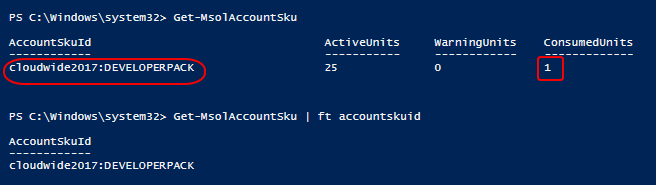Microsoft has announced the Office 365 (Exchange online) now support up to 150MB email message, it’s a quite increase from previous limit as 35 MB , but so as to use that kind of big size emails in the actual environment we have lots of consideration about their laptop performance, receiver’s message inbound limit, etc..
To set Email message size down to 35 MB on default mailbox plan or specific group, how can I do that? When I check this post , I can use Set-MailboxPlan , but before use that cmdlet, use Get-MailboxPlan so that verify which mailboxplan we can use, in this tenant , 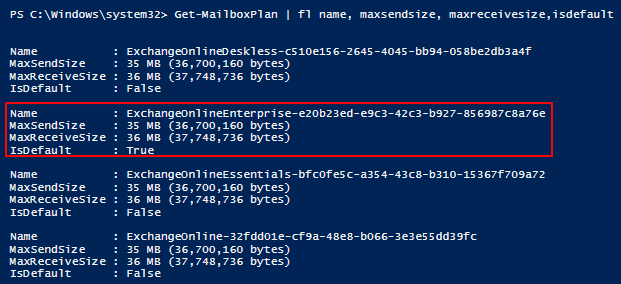 I can only use ExchangeOnlineEnterprise plan , then if I want to use Set-MailboxPlan cmdlet like below , it changes maxsendsize, maxreceivesize
I can only use ExchangeOnlineEnterprise plan , then if I want to use Set-MailboxPlan cmdlet like below , it changes maxsendsize, maxreceivesize 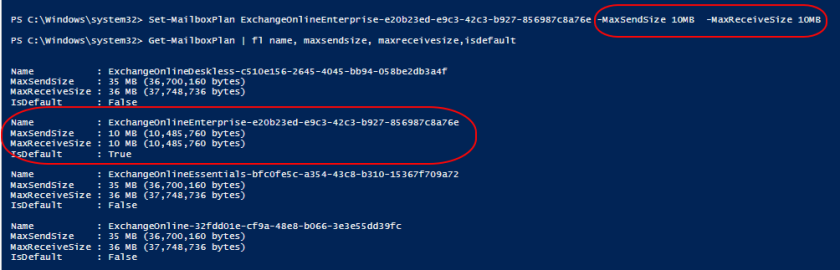 but This actions looks to change all mailboxes to use this plan, Do you have any way to set MaxSendSize and MaxReceiveSize for specific email group?
but This actions looks to change all mailboxes to use this plan, Do you have any way to set MaxSendSize and MaxReceiveSize for specific email group?
Next Post I will describe how to set message size for specific group to study more and more, if we see posts , it teaches to use set-mailbox cmdlet individually , but to divide make groups for setting message size, it needs to find it.
And also you need to read post which I share with you , because before reading this post , I am also confusing message size limits is same Attachment size, as an email administrator need to remember to include that grows allowance when configuring the maximum message size, when we talked to our users they will inevitably be interpreted by them as the maximum attachment size. It needs to be caution think of it.