It takes to make new item on blog, I forgot totally to add new one or udpate it, but so as to elevate my ability and interesting stuff, I start again to make new item on this blog.
Anyway when I see around office 365 portal and if I make new distribution group using powershell, I can see introduction office 365 groups on top of powershell execution window, so I have a question what are these differences apparently about Groups.
If we see groups , there are four kinds of groups , for example, Office 365 groups, Distribution groups, Mail enabled security groups, Security groups. On this blog I’ll show you about explanations , differences, how to make it using powershell, it may takes times more than I expected.
If you have a experience of Active Directory , you can notice what is the Security group, this is sort of authorization for resources which we are uisng for example on the oneDrive and Sharpoint, etc., and Mail enabled security groups can be used to control access to OnDrive and Sharepoint as well as to send email to all members of the list. Distribution lists send email to all members of the list. You can even allow people outside to your organization send email to list. But if you make distribution group using powershell, it can use only in the tenant, it is not send from outside. Last thing is Office 365 groups , we may think this is related to groups, but if you make it then see in details, it looks like groups like facebook , this is a great way for teams to collaborate by giving them a group email and a shared workspace for conversations, files and calendar events.
PowerShell
- Office 365 Groups : New Office 365 groups , use New-UnifiedGroup cmdlet
- Distribution group : New Distribution group, use New-DistributionGroup cmdlet.
- Security Group : New Security grooup, use New-MsoleGroup cmdlet, or New-Distribution cmdelet with Type properties with security (New-DistributionGroup -Name “File Server Managers” -Alias fsadmin -Type security)
- Mail-enabled security groups : it looks no way using powershell, if looks like if we make new security group using new-distributiongroup cmdlet, we can change properties. if you see this link, you can know how it works.
If we make security group, there have two way, one is using New-DistributionGroup and another is new-MsolGroup, I want to know New-MsolGroup cmdlet, but if we go to link , it explained to create security group.
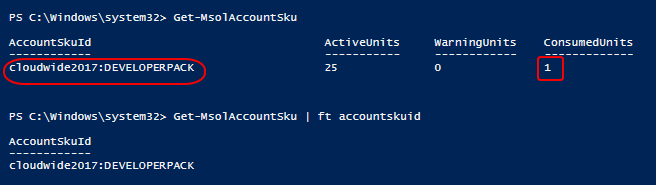

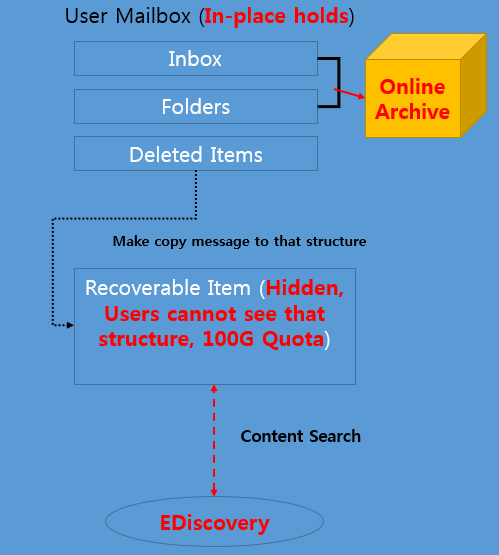
 Then go to “Custom Script” section, please change value to “Allow users to run custom script on personal sites”
Then go to “Custom Script” section, please change value to “Allow users to run custom script on personal sites” Second, You go to SharePoint admin center, then open apps
Second, You go to SharePoint admin center, then open apps Click to “App Catalog”
Click to “App Catalog”  Select “There is no app catalog site created for your tenant”. then select “Create a new app catalog site
Select “There is no app catalog site created for your tenant”. then select “Create a new app catalog site
 if you go to SharePoint admin center, you can see the site which you just created , it looks provisioning to that site.
if you go to SharePoint admin center, you can see the site which you just created , it looks provisioning to that site. 
 if you excute that powershell, you can get values, Availability, AvailabilityDetails, it shows “The domain has been successfully verified for your account.”
if you excute that powershell, you can get values, Availability, AvailabilityDetails, it shows “The domain has been successfully verified for your account.” , If I go to see dns status, it shows the status is “setup in progress”, so it looks theare are more jobs to proceed such as “Set up as Default”, so as to set domain as default, I use
, If I go to see dns status, it shows the status is “setup in progress”, so it looks theare are more jobs to proceed such as “Set up as Default”, so as to set domain as default, I use  then if you go to admin page about dns, you can show my new domain have set “Default”
then if you go to admin page about dns, you can show my new domain have set “Default” If I see new domain status on admin page, it shows “Setup in progess”, what should I do next? In my case I did add wrong values to dns , so as to work well, it needs to clean up
If I see new domain status on admin page, it shows “Setup in progess”, what should I do next? In my case I did add wrong values to dns , so as to work well, it needs to clean up , if you execute those powershell, I can get Text record value like this.
, if you execute those powershell, I can get Text record value like this.

 Then if the sharepoitn admin center open, you can now what is your tenant name, my tenant name is “cloudwide1610”
Then if the sharepoitn admin center open, you can now what is your tenant name, my tenant name is “cloudwide1610”
